Calendar View - Hold and Release Slots
Hold Slots
- Right click (or long press if using touch screen) on an appointment slot or slots to highlight them.
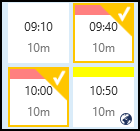
- Select
 Hold Slot from the floating toolbar.
Hold Slot from the floating toolbar. - The appointment status icon changes from
 Add to
Add to  Held.
Held.
Release Held Slots
- Right click (or long press for touch screen) on the Held slots.
- Select
 Release Slot.
Release Slot.
If the slot is held by you then you can click on the appointment and use it as normal without releasing first. Anyone else wanting to use a Held appointment must have administration rights to Release it.
"XX items selected" 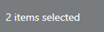 prompt appears at the bottom right of the screen to confirm how many items are selected.
prompt appears at the bottom right of the screen to confirm how many items are selected.
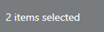 prompt appears at the bottom right of the screen to confirm how many items are selected.
prompt appears at the bottom right of the screen to confirm how many items are selected.

